Alexandra Gellé, guest contributor
Organizing an engaging online conference is no longer inconceivable (or avoidable). In pandemic times, we have to use online tools in innovative ways to continue our professional lives, stay connected with family and friends, and have some fun. But there is no need to panic. By following these tips, you too can organize an online event.
Like many of you, I have attended several online events, from awesome to awful, during the past few weeks. I have also spent many hours connecting with friends and family using various platforms. Online communication has become a fact of many people’s lives.
One of the biggest challenges that I’ve faced during these pandemic times is moving a three-day science festival online in just three weeks.
I have spent the last four years organizing speaker series in bars to create a space where scientists and the lay audiences can chat about science. When it became clear that we couldn’t follow that format this year, I suggested that we move it online. I was called crazy and told it would ruin the spirit of the festival.
A few weeks later, the event was a huge success and I’m being called a trailblazer. We also got a tonne of positive feedback from the scientific community and from our attendees, so I’m convinced that it was worth it and that, if you want to, you could move online too.

Image source: Nathan Ansell, Unsplash, CC0
Moving online gives you the opportunity to include speakers you’ve always wanted to invite but knew wouldn’t be able to attend. Maybe it’s financial reasons (travel, accommodations, conference fees) or logistics (childcare, time away from home) that keep them away.
Moving online can resolve many of these hurdles. By removing barriers, your event can be more inclusive and diverse. It is well-documented that individuals belonging to marginalized groups are often left out of important events for these reasons.
An additional bonus is that online conferences are a good way to limit carbon emission by avoiding flights.
Online events are becoming the norm, from classes to happy hours… and even weddings! So why not conferences? Networking and the ability to genuinely connect with one another are usually the reasons holding people back from moving online. Networking is a big part of many events, and, from experience, I can say that this is not impossible to achieve online. You just have to choose the right platform(s) for your needs. There’s no one-size-fits-all solution.
I would like to share what I had in mind when starting to organize my online conference, things my team and I learned on the fly as we explored new technologies and faced new challenges, and things we wished we had known when we started.
Convince your team it’s a good idea
You’ll need your team onboard otherwise it’s not worth it. You may also want to see what your sponsors think of this idea. Transitioning online may not be acceptable for a few of them but your event will be cheaper to run so you may be able to afford losing some of your financial support.
Find a platform to broadcast

Image source: Chris Montgomery, Unsplash, CC0
Here are some things you will need to consider when choosing your broadcast platform:
- Type of event (panel, slide presentations, networking)
- Length (hours, days)
- Interaction expected with and within attendees (Q&A, discussion)
- Sessions in parallel
- Number of attendees
- Cost
Some of the most popular broadcast platform options are:
- Zoom: This works well for webinars or breakout rooms. There are several options that have differing costs, number of allowable attendees, and tools (chat, video for attendees, poll).
- Crowdcast: An in-browser platform that is inexpensive, accommodates a very large audience, is easy to handle, allows for parallel sessions with only one link, and makes recordings directly available. I love the “Ask a question box”. It is also accessible via Zoom webinar – which makes the Q&A sessions easier to handle and more productive than with a chat only. It also offers a green room.
- YouTube Live/Facebook Live (which can be paired with Zoom): The chats are usually messy and don’t allow for deep connections and conversations.
- Fancy with avatars (for example, VirBela and Remo): These platforms offer virtual rooms with avatars (yes, like the Sims are going to a conference). These are usually in-browser. They make networking easier as you “see” who is in the room with you and can easily connect with people you encounter and engage in private discussion with individuals or groups. These platforms are often rather expensive.
- Fancy all-in-one platforms (for example, SwapCard): Once your attendees have registered, you can invite them to these platforms combining the links to access to various sessions, private channels, etc. These platforms can be complicated and time-consuming depending on how you set them up for your meeting. The private discussions channels are great to connect one-to-one but don’t foster a networking environment for groups or individuals who don’t know each other yet.
- Any webinar platform (for example, Webex): These are cheap alternatives to a Zoom webinar but they seem to have more technical issues than Zoom and be less user-friendly. Your audience has to download one more software. My least favourite option.
Consider using a second platform to share links and encourage side discussion

Image source: Tye Doring, Unsplash, CC0
Many platform combinations exist. A second platform can be used to foster engagement and networking between participants if your main platform doesn’t offer that option. For example, for an open public webinar-style meeting, we used our well-established website to host the links to access the conference at any time without registration and used Crowdcast for a very dynamic chat.
For a private small conference, the platform we chose was Zoom with a Slack channel for discussions and sharing resources.
Poster sessions on Twitter are also more and more common and allow engagement between people who are not registered for the conference.
Running second side platforms increases the visibility of your organization and the work of your attendees.
Make sure that your team and your speakers are familiar with the platform prior to the event
We are all new to online conferencing, so take some time to explore the platform you have chosen and discover all the options and tools it offers.
- Share the list of options and tools with your speakers. You may be impressed by how creative they can be when they know what options your platforms offers and you are flexible with the format. The talks can be even more interactive than in person!
- Take advantage of all the opportunities being online offers, like polling the audience. It’s hard to do in-person but easy with the poll tool offered by several platforms. I have seen choose-your-own-adventure, debates, and live experiments performed online, for example.
Advise speakers who are not used to giving online presentations
Advise your speakers on staging their environment and the tools that could increase the quality of their talk. The following are useful tips:
- don’t sit in front of a window
- avoid distracting backgrounds
- use Ethernet rather than Wi-Fi
- use an external mic like the one on earphones rather than the build-in microphone of their computer, even if it is just the earbud/microphone for your smartphone
Make sure your speakers know if they have to download software in advance or use a specific browser.
Adapt the program to make it accessible and enjoyable for most of the participants
Be mindful online events are often more physically draining for speakers and attendees than in-person events:
- Adapt your program to have shorter sessions/events.
- Allow time for long coffee breaks.
- Give people a space to keep chatting.
- Provide ice-breaker activities (such as a Twitter poster session).
Participants may join from different time zones:
- Make your event accessible to most of them by adjusting the time of your events.
- Allow them to watch recordings when possible.
- Breaks should be long. (One participant’s coffee break is another’s lunch.)
Have a tonne of administrators ready to jump in to address any difficulties and manage chats
- If possible, one person should to be in charge of the technical support and monitoring of each session. If you do not have enough staff to assign one person to each session, make sure at least one person is always available to help in case of technical difficulties and are reachable by any participant.
- Make sure there is someone to welcome the speakers and help them get ready to give their presentation, introduce the speakers to the audience, explain the platform options to all of the participants, monitor the chat, moderate Q&A sessions, and so on.

Image source: J. Kelly Brito, Unsplash, CC0
Arrange multiple ways to reach your speakers and team members during the event
What if your platform fails and you can’t connect with your team, or if you need to chat privately with admins or speakers?
- Your chosen platform may have a way for you to do so. If not, set up a Messenger, Slack, or WhatsApp chat group with all the admins to keep each other updated throughout the conference and call for help if needed. Also, you never know what could happen with your platform and you may not be able to connect with the rest of your team. Emails are great but not the best for time-sensitive issue, and it can turn into a nightmare when several people are involved.
- I recommend sharing the phone number of at least one administrator with all speakers. It is likely that at least one speaker will have to reboot their computer, have their Wi-Fi go down, or not be able to connect to the platform. As a rule of thumb, you can’t rely on email and your broadcasting platform alone to manage all the behind-the-scenes–related matters.
Pray to the Wi-Fi gods and embrace mishaps
Embrace the idea that some people will be unhappy and there will be technical difficulties because that will happen.
~
Running an online conference is not be easy nor will it be perfect, but you can still put together a terrific online event that will benefit the community. It takes organization, new habits, and dedicated people; nevertheless, it will be highly rewarding. Online conferences will probably not replace in-person events forever. They will, however, certainly become common in the months and even years.
And we will probably see increasing use of hybrid conferences, which allow in-person connections and make it possible to connect with a larger community virtually.
~30~
Alexandra moved the three-day Pint of Science Canada science festival online this spring and sits on the organizing committee for two other virtual large-scale events happening later this summer – ComSciCon-CAN and ComSciCon-QC.